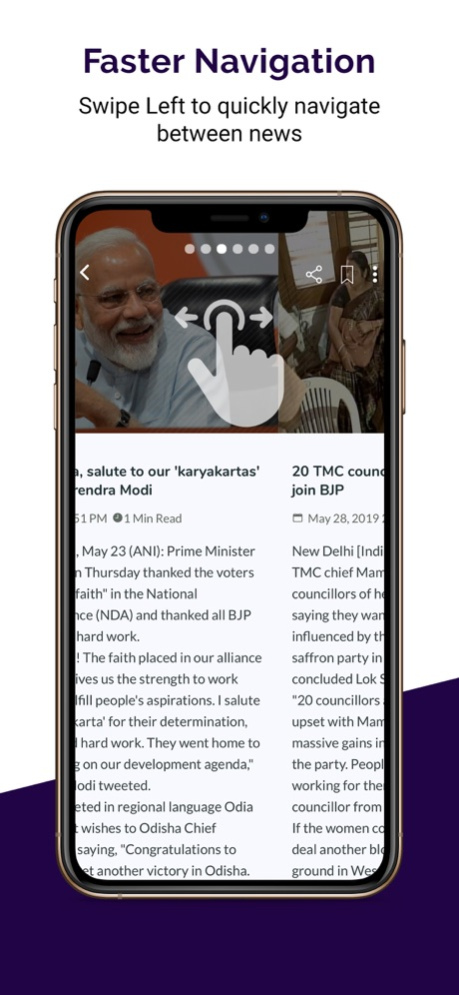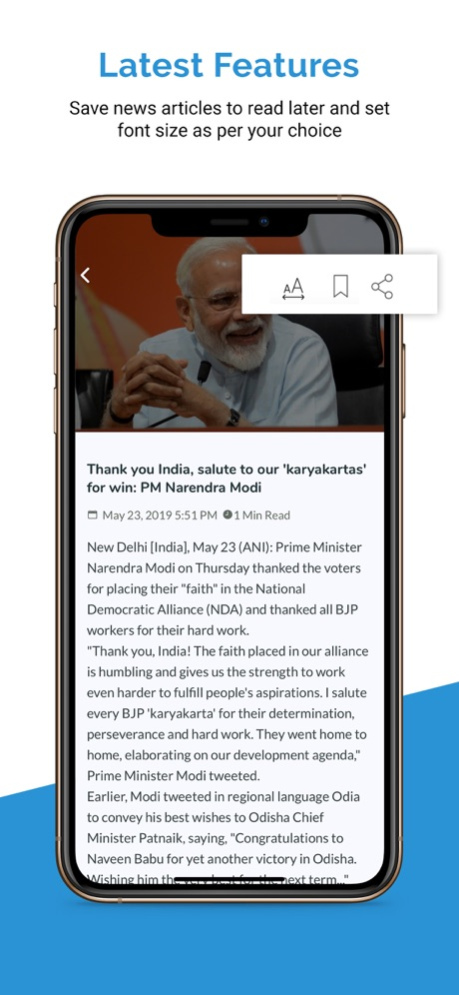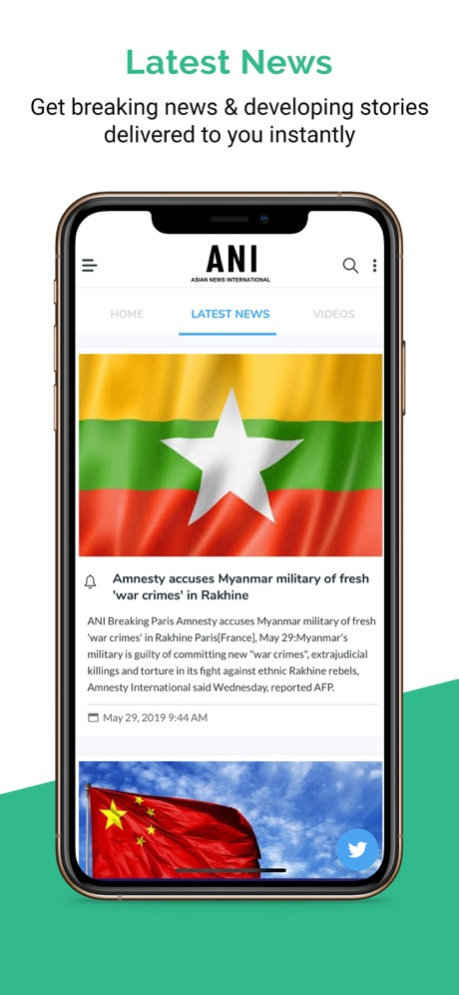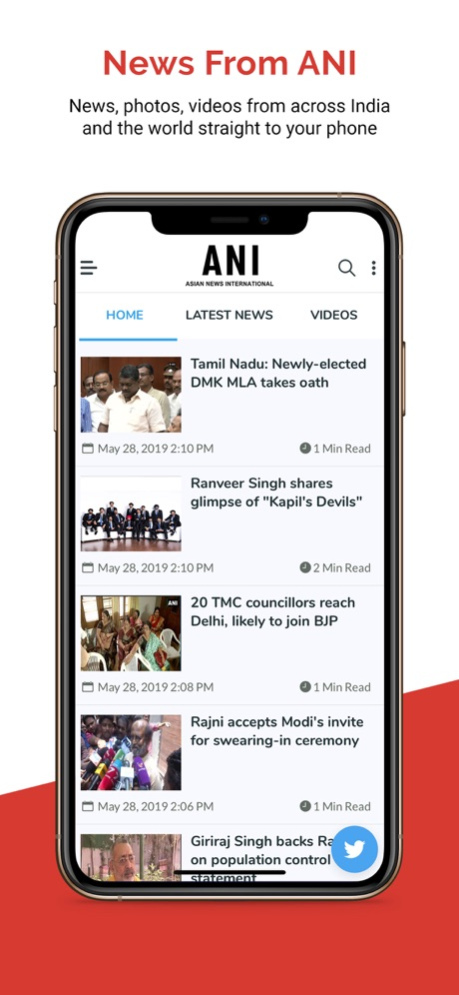ANI News 1.5
Continue to app
Free Version
Publisher Description
ANI, India's largest multimedia news agency, brings to you the ANI app. Get breaking news, videos and photos from across India and the world straight to your phone.
Download the ANI app to receive breaking news updates before they are flashed on television screens and other media outlets. Over a 100 news bureaus in India feed content into ANI Headquarters in New Delhi where news is pushed out to more than a 1000 news organisations across the world...now get this same content on the go, on your phone, for free.
May 29, 2019
Version 1.5
Major update
Manage Notification Alerts: Now you can control which type of news notifications you want to receive on your phone.
Full news headlines: As requested by many of our readers, now complete news headlines are visible to get an exact idea about the news.
Swipe left to read more news: Ease in navigation as now you can jump to next news by simply swiping left.
Read time: View estimated read time for each news to know how much longer is the news article.
New User Interface: Major design overhaul with new home page swipe-able sections, new colors, fonts & overall readability enhancements,
Save News Articles: Now you can bookmark video news articles also!
About ANI News
ANI News is a free app for iOS published in the Newsgroup Clients list of apps, part of Communications.
The company that develops ANI News is ANI Media Private Limited. The latest version released by its developer is 1.5.
To install ANI News on your iOS device, just click the green Continue To App button above to start the installation process. The app is listed on our website since 2019-05-29 and was downloaded 39 times. We have already checked if the download link is safe, however for your own protection we recommend that you scan the downloaded app with your antivirus. Your antivirus may detect the ANI News as malware if the download link is broken.
How to install ANI News on your iOS device:
- Click on the Continue To App button on our website. This will redirect you to the App Store.
- Once the ANI News is shown in the iTunes listing of your iOS device, you can start its download and installation. Tap on the GET button to the right of the app to start downloading it.
- If you are not logged-in the iOS appstore app, you'll be prompted for your your Apple ID and/or password.
- After ANI News is downloaded, you'll see an INSTALL button to the right. Tap on it to start the actual installation of the iOS app.
- Once installation is finished you can tap on the OPEN button to start it. Its icon will also be added to your device home screen.